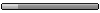Hi guys, I finally found a way to activate shortcuts on the V3x, and they do work on this phone. Here's how to:
0) Backup seems 0032_0001 and 005b_0001 just in case something goes wrong.
1) If you don't have "Shortcuts" option in Office tools, activate it -> seem 0032_0001, offset 53, bit 7 -> turn to 1 (this is already known).
2) We need to assign a new "MENU" key, like on E398 and other phones. Because V3x doesn't have a separate key we have to use one of its keys as a "MENU" key. For example I will set the "Browser key" as a menu key (used for shortcuts only). Open up seem 005b_0001 in Leader GL, find offset 1E (Browser key) and change value to 14 (originally the value is 3F). Save & restart phone.
3) Go to any menu option, press and hold "Browser" key and voilla! it will ask you "Assign Shortcut For:...?" , press "Yes", setup key number, for example key 2, press "Done". Then go to idle screen, quickly press "Browser" key + 2 and it will go directly to the choosen menu option. All your assigned shortcuts will be in Ofiice tools now .
You can setup any key as "MENU" key, according to V3x's key map, only thing to do is write "14" in its offset. I do not recommend setting "Select" button (scroll central button) as a "MENU" key because after that you won't be able to select stuff in the phone's menu.
Jedino bi možda bolje bilo za naše uslove da se premapira "Video Call" taster (ja sam tako uradio), jer ko zna kada ćemo imati mogućnost da koristimo video pozive